

The PostalOne!
To change the size or shape of this window, drag the lower-right corner
of the browser window until it is the size or shape you desire. To close
the online manual, click the Close
button  . This closes the online manual window, but leaves the PostalOne! window open so you can continue
to work.
. This closes the online manual window, but leaves the PostalOne! window open so you can continue
to work.
If you are unfamiliar with Web browsers, review the Help included with your browser. Microsoft Internet Explorer users can click Help at the top of a browser window, click Contents and Index, and then click the link Getting Started with Internet Explorer to learn the basics.
When you open the online manual, you will see the navigation pane on the left and the topic view pane on the right (shown below).
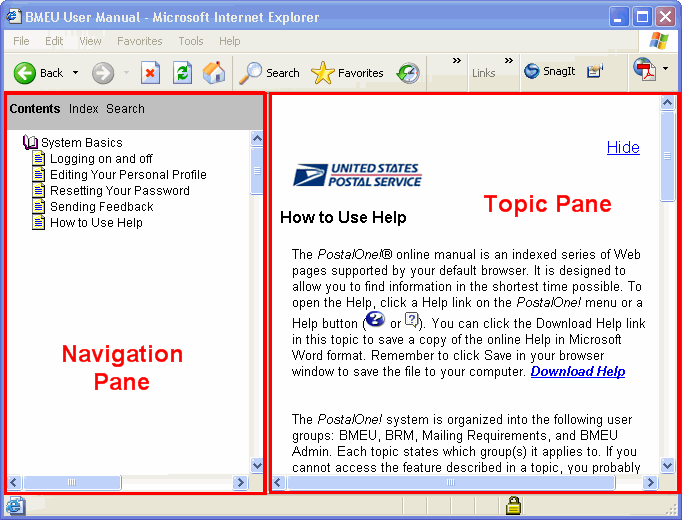
Navigation Pane
The navigation pane contains the tools you will use to find information. This pane contains:
Contents - When you open the PostalOne! online manual, the Table of Contents automatically appears in the navigation pane, and a Help page appears in the topic view pane. Navigate through the manual by clicking topic names. When you click a topic, the associated information displays in the topic view pane. To view the Table of Contents after viewing the Index, just click Contents at the top of the navigation pane.
Index - The PostalOne! online Help includes an index to allow you to locate topics associated with specific words. When you click Index at the top of the navigation pane, the Index window appears. Browse through the list of keywords, then click the word for which you want to view the associated topic. Once you click the word, the associated page displays in the topic view pane.
Search - The online manual for the PostalOne! system also includes a Search feature to allow you to locate specific words not located in either the Index or Table of Contents. When you click the Search link, the Search window appears. Browse through the alphabet, then click the letter of the word for which you want to search. A list of all words associated with that letter will display as well as a number value detailing the amount of instances the word is used. Click the number to view the topic, or if there is only one available choice, click the word. The associated information displays in the topic view pane.
Topic View Pane
The topic view pane displays the text associated with the topic you chose in the navigation pane. Sometimes text will contain hyperlinks, which change to a different subject in the topic view pane. Hyperlinks look like this: This is a hyperlink. To print information from this pane or any pane, right-click the Help text and click Print.
Copyright